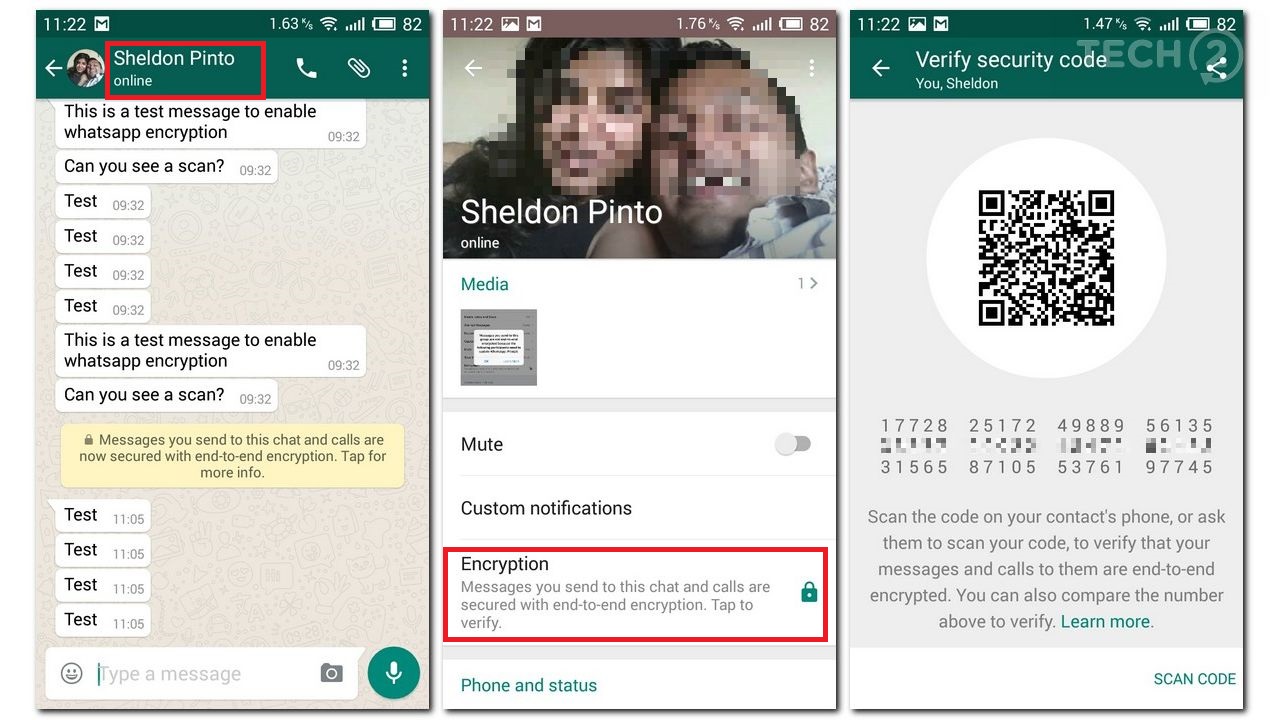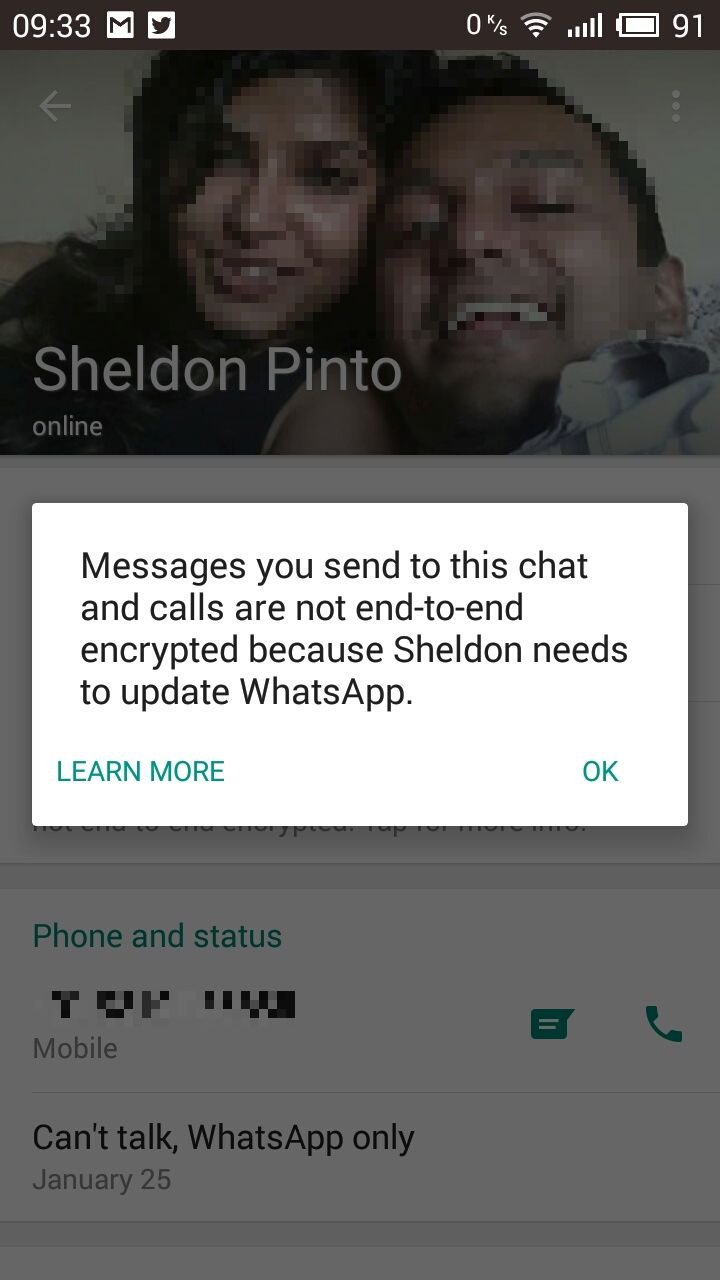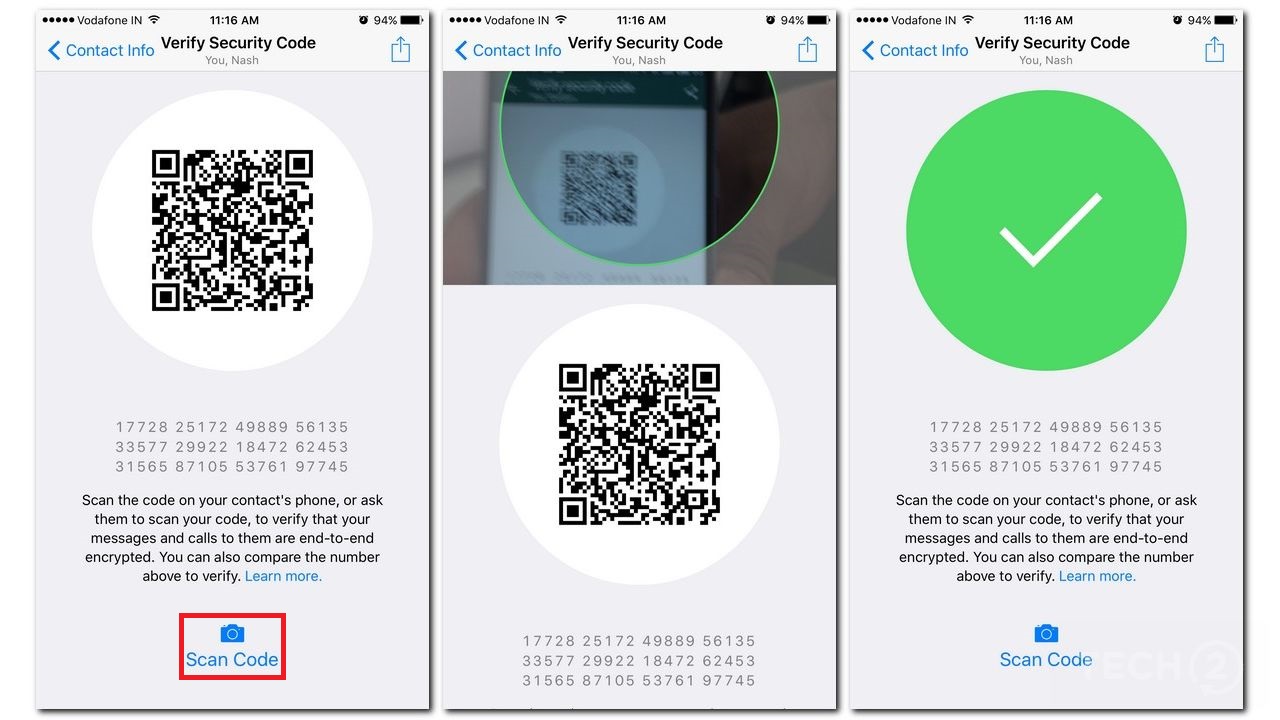This latest feature in whatsapp is going to make your whatsapp chats and call more safe that ever, Because its seem that they are trying to make your conversions more private so that no other person can read it. This feature is now available for more than 2.5 million user and will be applied to most of the user as they can use this feature as soon as they update there whatsapp to the latest version on the App store for Iphone users and Play Store For Android Users.
How To Hide Or Encrypt Message On Whatsapp
This time whatapp has made its update on both the Iphone as well as the Android smartphone at the exact same time which means both the user can have the pleasure of using this smartphone at the same time.
For IPHONE User Whatsapp Latest Message Encryption
The above screenshot is from the latest version of the whatsapp that’s is working on the Iphone. This is the feature available to the latest version of whatsapp.
For Android User Whatsapp Latest Message Encryption
This is the latest version of whatsapp for the android users that are currently using this updated whatsapp.
How To Use Whatsapp Encryption Or Hide Message Feature
Step 1: You people got to make sure that your are currently using the latest updates version of whatsapp. Or this message will be shown on your screen. And you also have to make sure that the person you are sending the message also have latest version of whatsapp.
To get the latest version of whatsapp on:-
Android please CLICK HERE.
And, Iphone Users CLICK HERE.
Step 2: Once you make sure both of the users are using the whatsapp latest feature now you just have to click on profile picture and have the encryption option selected.
As you can see in the above image that the step you have to follow.
Step 3 : Now to open the encrypted message you have just do this follow step.
This is the complete guide how you can use your whatsapp latest message encryption or hiding message feature.