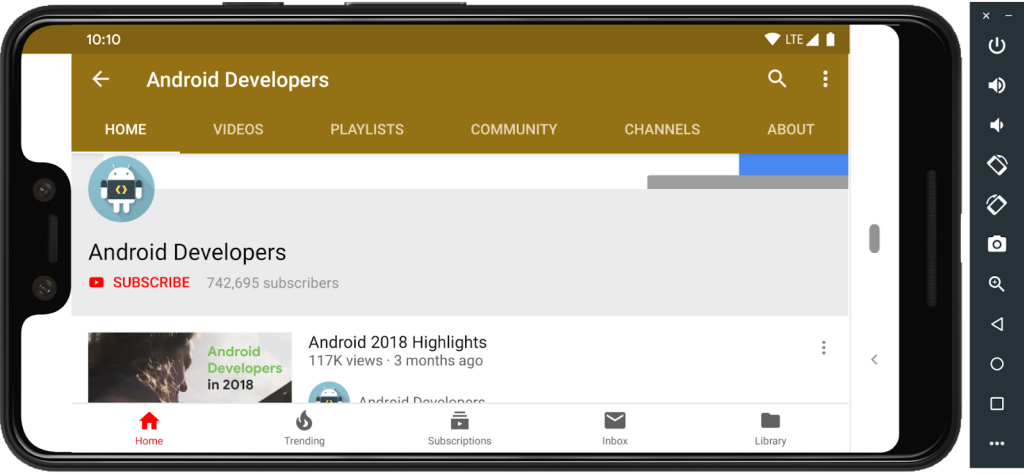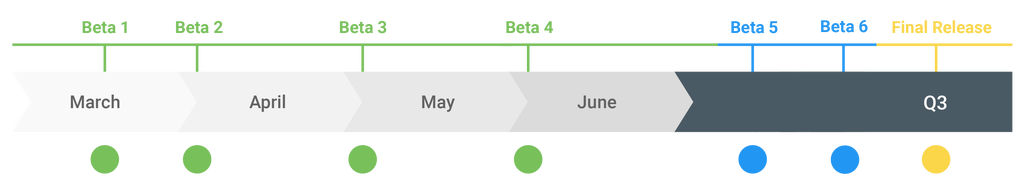Google has recently declared Android Q beta at the company’s developer’s conference aka I/O last month as well as said that the steady build is going to begin rolling out this fall. Today, Google has released Android Q Beta 4 update that is pretty near to the ultimate version of the software. The Android Q Beta 4 is more polished when compared to the preceding Beta updates as well as also arises with the final Android Q developer APIs.
- Android Q Beta 4 download link is available for Pixel 3a series
- It brings API 29 SDK and updates build tools for Android Studio
- Developers can now test and build apps for Android Q
Google launches Android Q Beta 4 with final APIs and official SDK
The Android Q Beta 4 carries numerous new features together with it. The Beta 4 update comes filled with the most recent Android Q system images for Pixel and Android Emulator. Particularly, the Beta 4 originates along with the final Android Q developer APIs, the official API 29 SDK, as well as updated build tools for Android Studio. The Android Q Beta 4 is accessible for all the supported devices such as Pixel 3, and many others. Let’s have a look at the whole thing that Android Q Beta 4 takes along with it.
Right now there are total number of 12 partner OEMs that are involved in the Android Q Beta program. Smartphones such as Xiaomi Mi 9, Xiaomi Mi Mix 3 5G, Asus ZenFone 5z, Essential Phone, Nokia 8.1, Huawei Mate 20 Pro, LG G8 ThinQ, OnePlus 7 Pro, OnePlus 7, OnePlus 6, OnePlus 6T, OPPO Reno, Realme 3 Pro, Sony Xperia XZ3, Redmi K20 Pro, Tecno Spark 3 Pro, Vivo X27, Vivo NEX S, and Vivo NEX A has received the Beta 3 update. Google has also informs by saying, “Partners participating in the Android Q Beta program will also be updating their devices to Beta 4 over the coming weeks”.
What’s new in Android Q Beta 4
With Android Q Beta 4 update Google is asking developers in order to test apps for compatibility with the most recent Android software. In order to conduct the test, the operators can just simply install their existing app from Google Play onto an Android Q Beta device or emulator.
Google says, “As you work through the flows, your app should run and look great and handle all of the Android Q behaviour changes properly. Watch for impacts from privacy changes, gestural navigation, changes to dynamic linker paths for Bionic libraries, and others.”
Privacy features such as new location permissions, restrictions on background activity start, changes to data and identifiers, as well as several others are also available to test.
Additional features like scoped storage, location permission for wireless scans, as well as permission for full screen aims are accessible and Google is requesting developers to test them.
Gestural navigation is also accessible.
For continuous all-in-one multimedia experience features such as Dark Theme, recommended replies as well as actions in notifications, sharing shortcuts, and settings panels arises along.
The camera gets a dynamic depth format. In the meantime, AV1 for video streaming and HDR10+ for high dynamic range video are also accessible.
Backward-compatible BiometricPrompt API is offered in the AndroidX library.
Audio playback capture permits captioning or gameplay recording.
How to install & download Android Q Beta 4?
All the users who are interested in getting Beta 4 can access to it today on Pixel devices by enrolling here. Particularly, by this time if you’re already enrolled and received the Android Q Beta 3 on your Pixel device, you’ll automatically get the update to Beta 4 update. Google has also confirmed that the release of final stable is going to come to operators by this fall. ” Today we’re releasing Beta 4 with the final Android Q APIs and official SDK — the time is now to get your apps ready for the final release later in the summer!” Google said.