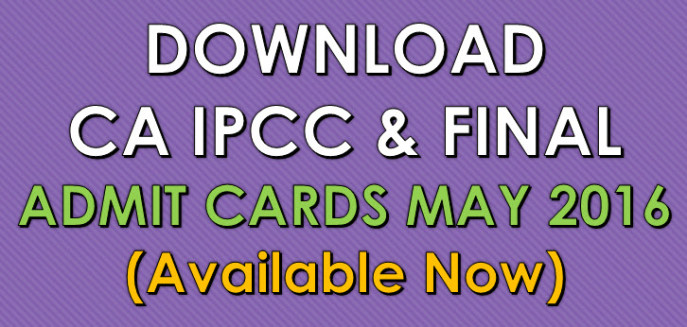The Institute of Chartered Accountants of India (ICAI) has made the CA IPCC Admit Card 2016 available on the official website. The exam will be held from 3rd May to 16th May 2016.
The candidates who had applied for the exam have been waiting for the admit cards ever since. Now as the admit cards have been made available, the candidates can download them from the official website or simply click the link provided below.
About ICAI: The Institute of Chartered Accountants of India(ICAI) is the national professional accounting body of India. It was established on 1st July, 1949 under the Chartered Accountants Act, 1949 enacted by the Parliament of India to regulate the profession of Chartered Accountancy in India. The ICAI is the second largest professional accounting body in the world in terms of membership, after American Institute of Certified Public Accountants.
The ICAI is the only licensing cum regulating body of the financial audit and accountancy profession in India. It recommends the accounting standards to be followed by companies in India to The National Financial Reporting Authority(NFRA) and sets the accounting standards to be followed by other types of organisations. The ICAI is solely responsible for setting the auditing and assurance standards to be followed in the audit of financial statements in India.
Important Details about CA IPCC Exam May 2016: The exam of CA IPCC 2016 will be held from 3rd May to 16th May, 2016. Those candidate who had applied for the examination can download the admit card.
Candidate are advised to read the instruction carefully which are mentioned on the admit card. The admit card bears the date, time and venue of the examination.
Step To Download Admit Card for CA IPCC May 2016:
- Visit the official website of ICAI or a direct link is given below for the same.
- Click on “Admit card for CA IPCC 2016”.
- Enter the roll number, registration number and date of birth.
- Press the submit button
- Admit card will be displayed on the screen.
- Download the admit card and take a printout of it for further reference.
For more information, please visit the official website of ICAI regarding the examination.
Link for official website of ICAI: http://icai.nic.in