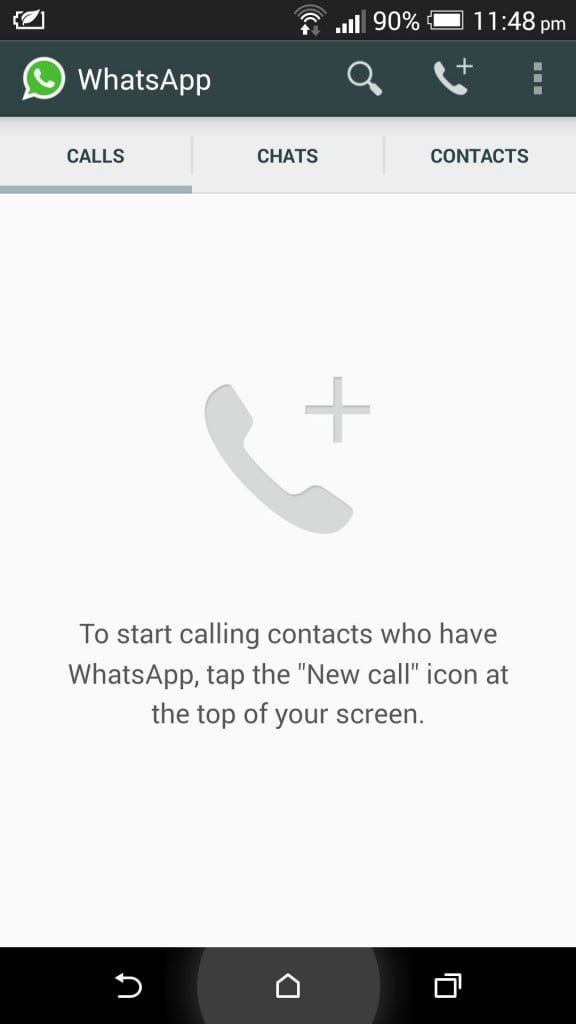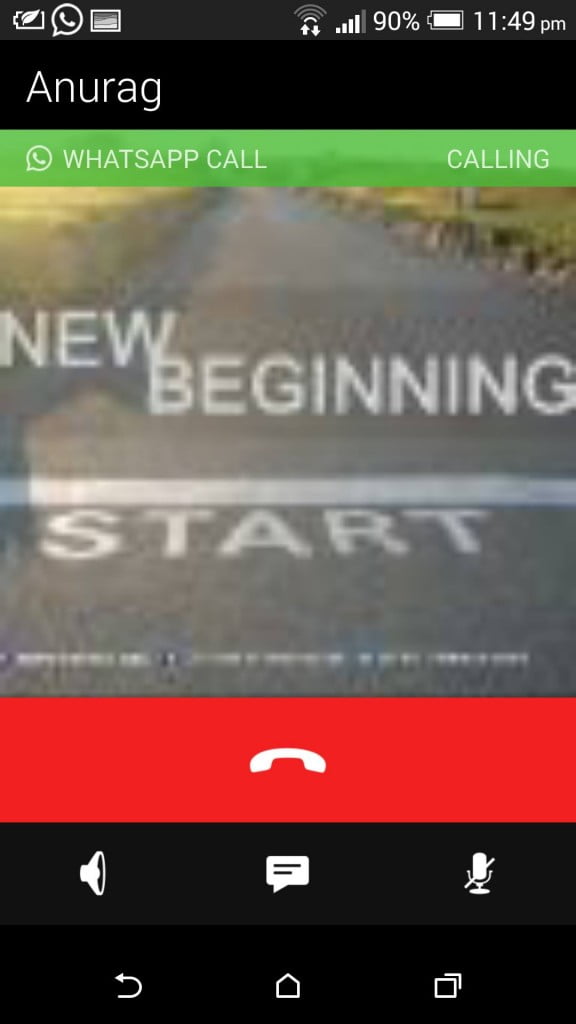The most uprising news and up trending for the whatsapp lover is that the new calling feature is going to hit the market this fall and almost all the people using the android device will be getting this fantastic feature with in the end of Feb. Now most of the people arising the question that some people saying that we will be required to root our android smart phone to have this whatsapp calling feature, I wanna tell than this is not true you can have this feature without rooting your android device and its completely free for the users so, as the calling charges will be too. This is again revolution form the whatsapp and its totally set the mark that the whatsapp is again going to be popular among very soon. Its been really easy to install on any device with just some few steps we will tell you and also we will be telling you the alternative, If in case you were not able to get the whatsapp feature on your android smart phone.
How To Install Whatsapp Calling On Android Phone
New Update for Whatsapp to Activate Whatsapp Calls. This new feature will allow WhatsApp users to make free voice calls to their online pals by simply tapping your phone icon to call their WhatsApp friends. There are few steps involved in Guide To Install Whatsapp Calling on android mobile phone.
Minimum Requirements
- Android OS should be 2.1 or above.
- Active Internet connection
- Tablet devices are not supported
- Apple devices are also not supported
How to Enable WhatsApp Voice Calling?
The latest build(2.11.508) downloaded from Whatsapp’s Official site, has this feature. As this feature is still in beta mode, not everyone who downloads and install this latest build will get the new feature. WhatsApp hasn’t officially announced the roll-out but with the number of devices supporting the feature, we can anticipate an announcement any time soon. But many people don’t know How to enable it? Let us find out.
Go to Google play store and install the latest version of Whatsapp.
Click here to Download Latest version of Whatsapp to activate free voice calling

- The file size is 18.52MB and would require Android 2.1 and higher and to get the calling feature you need to have a Android 4.4 KitKat and above version running your Android handset.
- After downloading click on Install button.
- Your Whatsapp Calls has been activated successfully
- After updated it, you will need to find a user who already has the feature activated.
- And now you just need the person to call you activate this new feature to your whatsapp

Note :-
Make sure that the person you are making call to should also have the latest version of the whatsapp on which making call is possible .
Whatsapp Calling Feature On any Android Device:-
- Whatsapp will provide the most fast and free service.
- Whatsapp delivers messages instantly all over the world with out any problem.
- You can even send unlimited Images and Videos using whatsapp.
- Whatsapp has very nice interface and unique way to sign up and easy to use for the people of all ages.
- Privacy is the most important thing in case of any Messenger. Whatsapp recently included privacy mode to make sure that no one interfere your privacy.
Here you will find the best news about every and any thing you want , So please keep on reading the articles and don’t forget to share this article on facebook, twitter and other social media . So please stay connected for the stuffs like “Guide How to Install Whatsapp Calling Feature for Android Device ” , And other news .
Source : YoyoWhatsapp