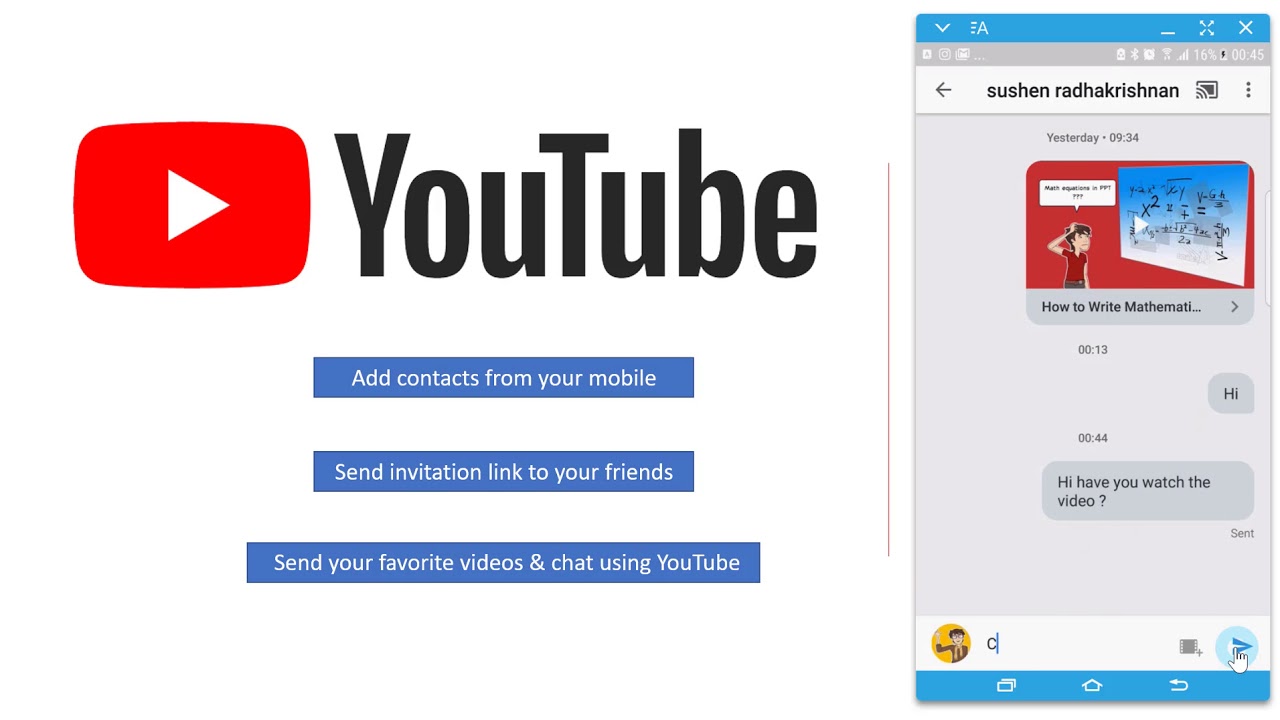Well, you all may use YouTube app for streaming videos and music for sure. This is one of the most used Google’s video sharing platforms and everybody is very well introduced to the company. You all may know that here everyone can share their videos and they can be popular just need to make sure that they are under the rules & TC of the company. YouTube is world’ biggest Video Sharing, Streaming, and Uploading platform and it is totally free for the users. Even though it comes with advertisement and if you want a paid version without advertisements then again they are here.
Now, we already gave you the brief introduction of the platform and now you all should know that they offer an option on their app where you can chat while watching a video. Yes! This feature isn’t new now and it is already getting popular but still, some of the people aren’t known for this videos sharing and chatting feature with friends. This means you need not exit your YouTube app to chat or send an important message to someone.
How to use YouTube Chatting Feature-
First of all, you need to open the latest YouTube app on your Smartphone.
Now, you need to click on “Activity Tab” placed at the third place at bottom
Now, here you’ll see two subheads- Shared & Notification, Click on Shared.
Tap on contacts and here you’ll see the list of suggested contacts.
Also, you can add whoever you wanted to add manually.
Now, you can send an invitation link to your friends from here, so they’ll able to add you.
You can give access to your phonebook or contact list to the YouTube and they’ll gave you the suggestion based on that.
Last step, you can click on a familiar personal chat window.
You should remember that this features works inside the YouTube app and you can even create a Group from the beginning itself by tapping on New Group under the shared tab. One important thing your friends needs to have the YouTube app to get your notification on the invitation.