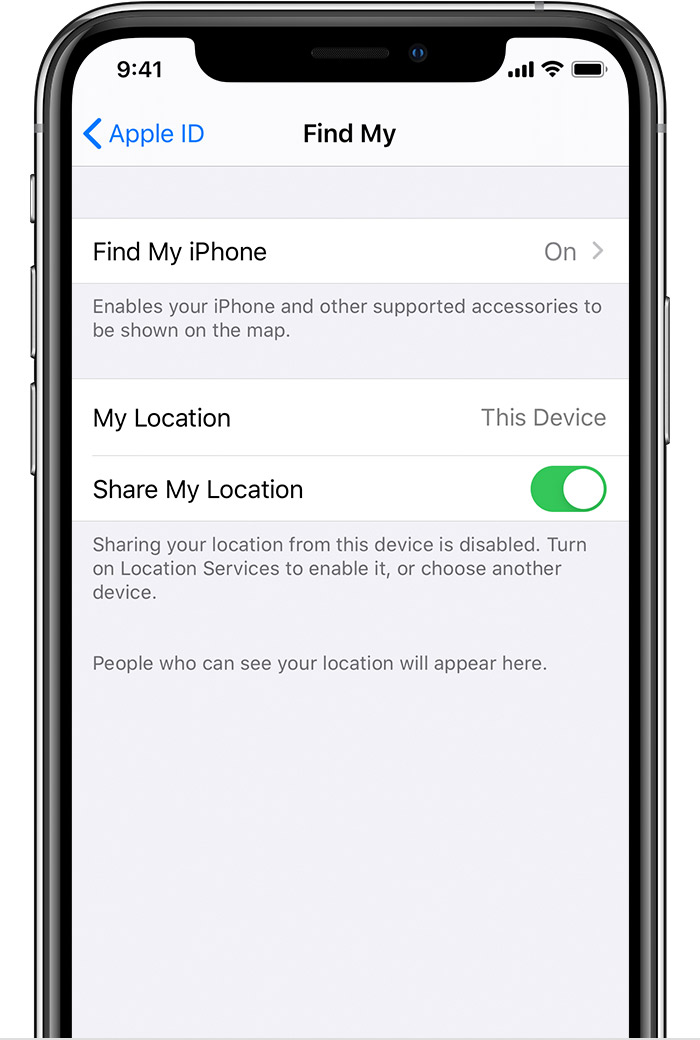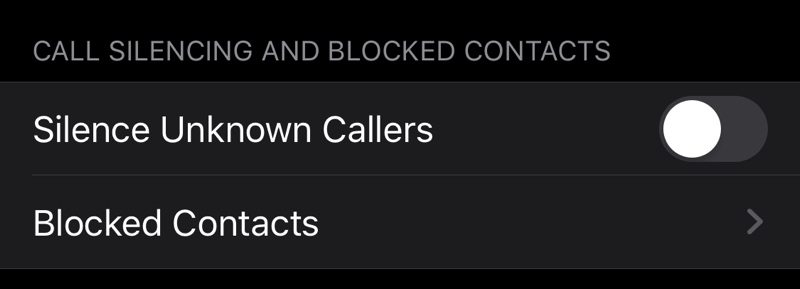When we talk about Apple, we talk about the best and it was not so easy for the company to build such a big reputation in such a competitive market, but they made it possible with their best performances and quality features.
iOS 13 Top 4 Security Features
The brand is fully trusted by its users for keeping up their privacy and that’s what every user and brand must want as the key element in their technology. Not only this, but this brand even has a section on their website that lists out its privacy measures.
Besides the more apparent additions such as the introduction of dark mode, as well as the unexpected joys of Apple Arcade, the brand also features a raft of security and privacy enhancements.
After Apple faced some bumps on the privacy road, when some of the reports claimed that the company’s employees anonymously listening in on Siri recordings deprived of the users knowing, the company made its security and privacy features more enhanced.
The reputation of iOS security might have taken some dings being lately, but it’s still one of the most secure consumer operating systems available in the present market.
At present, Apple has the next big thing in the form of new privacy and security-oriented features in iOS 13, the newest update for their iPhone series. Here are some of the top features that you must need to know:
Share Photos Without Locations
Nowadays sharing your photos with friends and family is very common, but at the same time you also don’t want to share your home as well as office address with everyone you post a picture to. Now, you don’t have to worry about it in iOS 13, when you share a picture through the Photos app, you’ll notice a new option in order to strip the location data before you send it.
Wi-Fi Privacy
One must take note that Apps do not get access to your Wi-Fi connections to infer your location except you grant location permissions or if they are VPN apps. An exception for this is that the apps that configure and uses a close hotspot in order to make its own Wi-Fi network. Every other app is simply not going to be able to collect Wi-Fi data.
Bluetooth Privacy
Sometimes, Apps use nearby Wi-Fi and/or Bluetooth networks to get a location of where you are, and the disturbing part is that it get the location without even using location services directly. But here, with the new update Bluetooth prompts is going to be displayed on the screen the first time you open any app, where you can make the decision by yourself that if the app should or should not have access to the service. These settings can be found under Settings>Privacy>Bluetooth.
Silence Unknown Callers
This is also one of the best feature that you will find in iOS 13, if you want, in this your route calls from unknown numbers straight to voicemail in iOS 13. This is smarter than you might even imagine. It also check up your numbers in your Contacts app, it also looks through Mail as well as Messages for unsaved numbers that you might be familiar with.