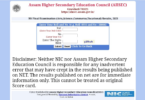Osmania University MBA Result 2019 (CBCS) May/June & Jul/Aug Results Download Here: Osmania University has recently announced the results for MBA programs on September 7, 2019. The result has been released on the official website. A large number of people participated in the examination and was expecting for their result to release soon and now the wait is finally over. All the candidates who appeared for the examination and were eagerly waiting for the result to get released can now check their results on the official website, the link for which is osmania.ac.in.
HIGHLIGHTS
- Osmania University declares MBA 2019 result for CBCS students
- The OU MBA (CBCS) May/June and Jul/Aug 2019 results has been declared on its official website – osmaina.ac.in
- Candidates can check results by entering their 12-digit Hall Ticket No.: Ex: 100417672002, 100417672003.
Osmania University MBA Result 2019
Osmania University is a public state university which has been located in University town, Hyderabad, India. The university was founded in the year 1918 with the help of “Nawab Sarwar Jung” – the chief Architect of Mahboob Ali Khan.
Osmania University is named after its founder, Nawab Osman Ali Khan, who was the seventh Nizam of Hyderabad who rather through a farman or Royal Charter, took the University into presence in the year 1918. It is the seventh oldest in the Country and third
It is also considered to be the first Indian university to have Urdu as a medium of instruction. In the year 2012, the university was placed sixth among the Nation’s Premier Universities in Humanities, Sciences and Commerce stream, which then further held the University with Potential for Excellence status.
How to Download Osmania University Result 2019
In order to check the Osmania University MBA result 2019, candidates are asked to follow these steps which are as follows:
Step 1: At first, candidates have to visit the official website at osmania.ac.in.
Step 2: On the homepage, scroll down to click on ‘exam results’ located under the ‘useful links’ section.
Step 3: Now, a new page is going to appear here, you have to click on the CBCS or CDE exam you appeared for.
Step 4: You will be asked your credentials, enter the required details correctly at the provided space. Click on Submit.
Step 5: After submitting all the details correctly, your result will appear on the screen.
Step 6: Check and Download it and take a printout of it for future use.
It is also considered to be the seventh oldest in the Country as well as the third oldest in South India. However the need for the University for the Hyderabad State was felt, both by the intelligentia as well as the people for a long time, the initiative came from a civil servant, Sir Akbar Hydari, who at that time was the Home Secretary to the State Government.