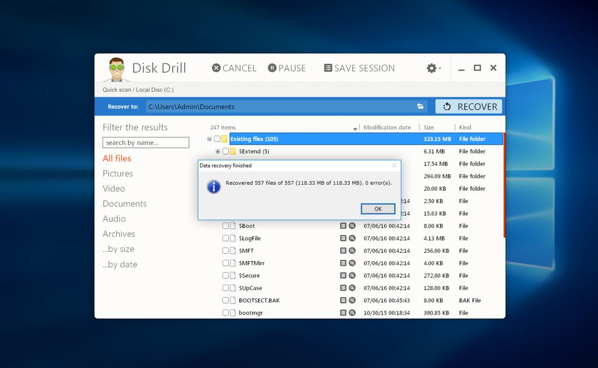A permanently deleted photo may cause some anxiety, especially if it holds sentimental value or work-related significance. The same story occurs when a person uses a separate drive to keep the records and store the data. At one point all information can be deleted without a person’s interference but a system outage. But, do not hurry to write it off as lost. Some tools can dig out the photos even in the most desperate situations. Disk Drill can be a personal saver in matters of deleted photos recovery.
Disk Drill works with photos that both were long before or just recently deleted. So, a user may recover lost photos by setting the soft to look for any changes in the system before or after the overwriting. Most importantly, this tool has built-in features helping to efficiently monitor the hard drive and to find how one or another device manages and stores the data. For a better understanding of how Disk Drill copes with this procedure, you can overview the ways to recover deleted or lost photos.
Beware, if you seek for the best results, avoid using the drive straight after the removal of files. And, opt for restoring photos before the file system information starts getting overwritten with new data. In some cases, the data recovery can not proceed, due to hardware pitfalls. To prevent them, along with the application of software, try to monitor the PC backup.
What Else Can You Benefit from Photo Recovery Software?
First off, many users want to use this tool but they are scared of not having a proper technical background. Thus, they may come up with an idea that it is better to pay an expert who comes and does deleted photo recovery on his own. Such software does not demand training on it, just a few minutes of discovering the interface and a user may feel himself a kind of a pro.
Then, the affordability of this soft also plays an important role. If applying Disk Drill, its pricing plan with extra discounts may attract any potential buyer who is tired to overpay for low-quality tools. For example, you can get %50 off for upgrading from the past version. Sounds tantalizing? Check other hidden gems obtained from its application.
- Disk Drill does scanning to overview what other photos have been deleted. So, if a person sought for one photo, he may come across with another one that should also be recovered.
- The approaches combined in the tool can help a user to restore deleted photos in a few formats. Starting from basic JPG, PNG and ending with advanced ones like RAW, R3D.
- A person may apply for a free version of Disk Drill for Windows. After that, he can experience its features and recover photos up to 500MB.
- You can restore deleted images even from an SD card. Just connect it to the computer and initiate the scanning of lost files.
- It has a user-friendly interface. There are a few buttons necessary for recovery, thus it will not take much time on learning the instructions.
- If a user installs Disk Drill before the loss of any photos, it will guarantee a 100% recovery. Its feature Recovery Vault helps users to protect their HFS/HFS+ hard drives since they do not save the metadata.
Besides, this tool allows users to recover deleted images along with their previous versions, to save files after a backup, and even after formatting a hard drive. In addition, people who use Windows XP, Vista, 7,8, 10, Android, and iOS may also turn to its application.