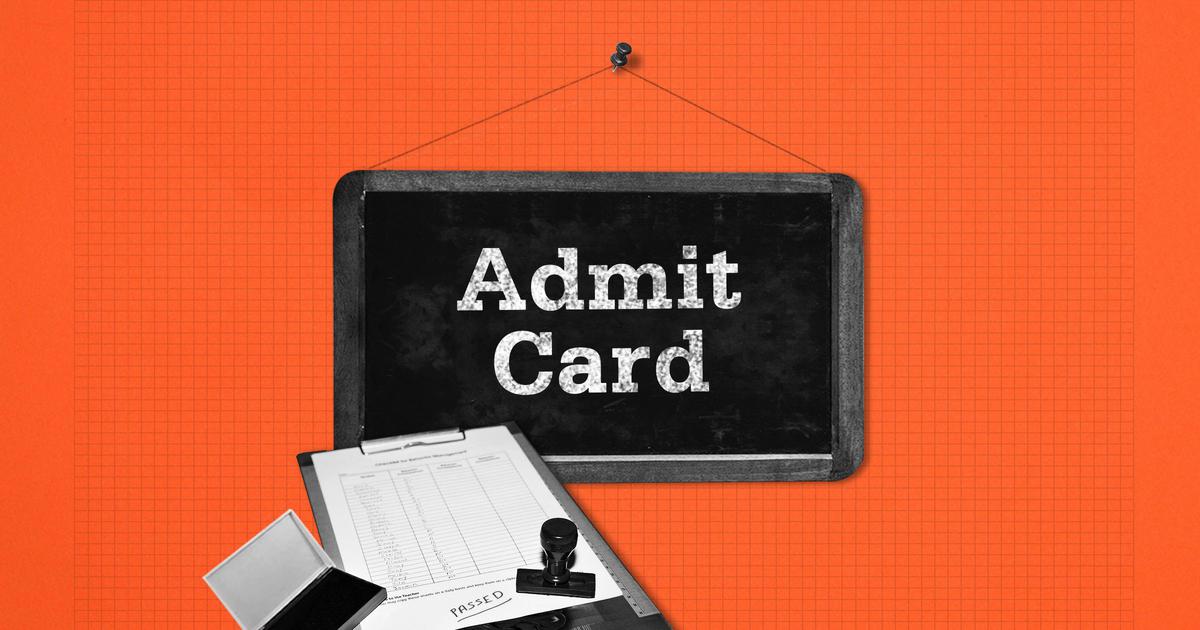Uttar Pradesh Public Service Commission (UPPSC) has recently announced the Admit Card for Dental Surgeon recruitment examination 2019. The hall ticket is available in the official website of UPPSC at uppsc.up.nic.in.
UPPSC Dental Surgeon Admit Card 2019
All the candidates who are going to appear for the examination can download their admit card from the official website.
The UP Dental Surgeon exam is going to be conducted on 17 March 2019. Candidates can download their hall ticket by using their registration number, date of birth in DD/MM/YYYY format, gender and the particular verification (captcha) code.
The applicants who will be selected for the post of Dental Surgeon will be eligible to receive a salary of Rs.56100 to Rs.177500 along with a Grade Pay of Rs.5400.
Selection Procedure:
There will be mainly two major steps in selection process and those are:
Written Examination: There will be a written examination that will be held on 17 March 2019. The candidates who will qualify the examination will be called out for the next round.
Document Verification: The second step of selection procedure is document verification. After written examination, the qualified candidates will have to take part in the Document Verification process. In this procedure, they will have to verify their Educational Documents. After which, an ultimate selection list will be issued by the authorized authority on the official website of UPPSC.
UPPSC Dental Surgeon 2019 Exam Summary
Examination Name: UPPSC Dental Surgeon Exam
Conducting Authority: Uttar Pradesh Public Service Commission
Application mode: Online
Official Website: uppsc.up.nic.in
Job Location: Uttar Pradesh
UPPSSC Dental Surgeon 2019 Exam Result
As soon as the exam is conducted, the Result of UPPSSC Dental Surgeon examination is going to be uploaded by the UP PSC Authority after the issuing of the Official Answer key. The Result of the exam of UPPSC Dental Surgeon 2019 is going to be uploaded soon on the official site of the UPPSC which is uppsc.up.nic.in.
In order to check the result of the examination, candidates will have to enter your Roll number or Registration number and Date of Birth.
UP Dental Surgeon 2019: Steps to download the hall ticket
Step 1: Firstly, visit the official website of Uttar Public Service Commission at uppsc.up.nic.in
Step 2: On the homepage, click on the link that reads “UP Dental Surgeon Admit Card”.
Step 3: A new page will open where your credentials will be asked.
Step 4: Fill up your UP Dental Surgeon application number, date of birth, security pin in order to login
Step 5: Your admit card will be displayed on the screen
Step 6: Save or Download the admit card and also take its print out for further use.