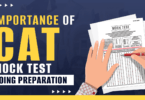Union Public Service Commission (UPSC) has recently issued the official notification for the Indian Economic Services (IES) as well as Indian Statistical Service (ISS) Exam 2019 on its official website. The application for the same is going to be accepted between March 20 and April 16.
UPSC Announces Indian Economic Service/ Statistical Service Exam Dates
Important Dates:
Beginning of application/ notification releasing on: 20 March 2019
Last date for applying: 16 April 2019
Issuance of the Admit card: 2nd week of Jun 2019
Exam beginning on: 28 June 2019 and will carry on for 3 days till 30 June 2019
Announcement of result: September 2019
UPSC IES/ISS 2019: Number of vacancies
There are total numbers of 55 posts presented by UPSC which are further divided into:
- Indian Economic Service -32 posts
- Indian Statistical Service – 33 posts.
UPSC IES/ISS 2019: Eligibility Criteria
Nationality:
An Indian National is eligible to apply for the examination as well as a subject of Nepal, Bhutan, or Tibetan refugee who came to India before January 01, 1962, with the purpose to live permanently in India.
Age limit
A candidate must be at the age of 21 years and must not be more than the age of 30 years. That means that the candidates must have been born not earlier than 2nd August 1989 and not later than 1st August 1998.
Age Relaxation:
The candidates of reserve category are provided the relaxation in the upper age limit and these are:
For SC/ST category: 5 years
For OBC category: 3 years
For Ex-Serviceman: 5 years
Educational Qualification:
The candidates who want to apply for the examination should have finished their Graduation or post-graduation with any following Discipline
For IES
Economics/Applied
Economics/Business
Economics/Econometrics
For ISS
Statistics
Mathematical Statistics
Applied Statistics
UPSC IES/ISS 2019: Fees
Candidates are required to pay fee of Rs. 200/-
UPSC IES/ISS 2019: Exam Details
The examination will be in offline mode and the nature of exam will be descriptive essay type. The language of Paper will be in English and the answer should in English only. There will be no negative marking but in case of the handwriting of the candidate is not readable then the marks may possibly be deducted.
UPSC IES/ISS 2019: Examination Pattern for IES
| Subject | Total Marks | Time |
| General English | 100 | 3 Hours |
| General Studies | 100 | 3 Hours |
| General Economics-I | 200 | 3 Hours |
| General Economics-II | 200 | 3 Hours |
| General Economics-III | 200 | 3 Hours |
| Indian Economics | 200 | 3 Hours |
UPSC IES/ISS 2019: Examination Pattern for ISS
| Subject | Total Marks | Time |
| General English | 100 | 3 Hours |
| General Studies | 100 | 3 Hours |
| Statistics-I (Objective) | 200 | 2 Hours |
| Statistics-II (Objective) | 200 | 2 Hours |
| Statistics-III (Descriptive) | 200 | 3 Hours |
| Statistics-IV (Descriptive) | 200 | 3 Hours |
UPSC IES/ISS Exam 2019 Steps: How to apply
At the first, visit the official website of UPSC at upsc.gov.in
On the right panel of the homepage, click on the ‘Apply online’ tab
After that click on the link that reads, ‘Online Application for Various Examinations’
You will be directed to next page with active application links
Click on the ‘Click here for Part-1 registration’ link beside the name of the exam IES/ISS/ Geo scientist exam
An announcement form will open and then read the instruction given carefully and click on ‘YES’ after reading it.
A form will appear on the screen where you have to fill all the asked details such as name, father’s name, mother’s name, gender, community, date of birth, place of birth, Aadhar number, mobile number, email ID etc.
You will required the ID password to login in the future in order to download your admit card etc. so chose a password.
Click ‘Save and Next’
Another form will appear to choose your subject, fill your marks attained in graduation, name of your college etc. You should carefully select the subject for which you will take the exam for.
Click ‘Save and next’
Next page will open where you will have to upload your photograph of around 5 -25 KB and a photograph of your signature.
After uploading the photos/sign, click on submit button.
You will receive an Acknowledgement number on your registered mobile number as well as on email ID so, save it.
Candidates can also download the preview of their form and can also take its print out for future reference.