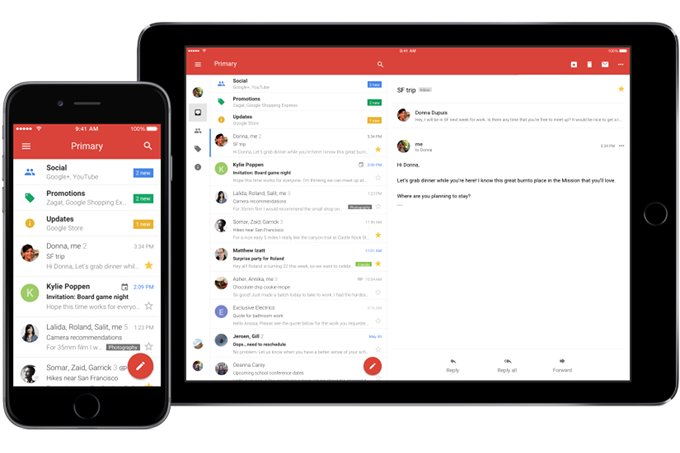 Finally, after a long wait, Google added a new setting to the iOS version and in its latest update for iOS, Gmail now let its users to block images from displaying automatically.
Finally, after a long wait, Google added a new setting to the iOS version and in its latest update for iOS, Gmail now let its users to block images from displaying automatically.
Gmail on iPhones Gets This New Feature
It is also described on the Apple App Store that with the version 6.0.190811 Gmail for iOS, users can now select to be asked before external images are automatically displayed.
This version is also going to let you more easily block unwanted email tracking. The setting in question, the capability to avert Gmail from loading attached images automatically, used to be found only on the web version of Gmail.
Changing that setting on letting Gmail to block incoming images, which also comprises of invisible email trackers that are hiding in the body of email messages that, mostly in cases, will tell senders when as well as from time to time even where you opened the message.
The latest version of the Gmail app is also accessible for download through Apple’s App Store. According to the update changelog, users can allow this new feature from the Settings menu.
In order to enable the setting for new incoming messages, you just have to head to Settings > choose the account > Images and after that select “Ask before displaying external images”. The feature is very useful when you are on a weaker connection.
The image loading setting was originally limited to the web version of Gmail. But now with the new version, one can easily get access to this setting on iPhones and iPads.
With the help of new update, the users of Gmail app can now select from many options when it comes to the images in attachments. These comprises of to ask every time or not to display external images at all. The new setting is going to respond tracking services that insert small invisible images into emails. These generally allows a sender to know when the receiver opens the email, as per to 9to5Mac reports. It also allows the sender to know what time of day the email was read.
In recent times, Google also rolled out a new feature that is going to show a notification to your contacts in Gmail as well as Hangouts chats when you are away on vacation. At that moment, accessible for only G Suite (Google’s enterprise customers) and not the ordinary Gmail users, the feature is completely going to rollout internationally from September 16.






