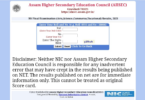Late evening on Wednesday, Alagappa University has announced the Arts and Science exam results that were held in the month of November 2019. The result has been uploaded by the officials of Alagappa University at their official website.
Alagappa University Result 2019
Candidates who have appeared for the Arts and Science exam can visit the official website of Alagappa University at alagappauniversity.ac.in in order to check and download their results.
The undergraduate/ UG results for its allied colleges have been also announced. In order to access to their result, aspirants can visit the official website and go to the section of ‘examination results’ and click on ‘Affiliated College’ as well as click on the UG results link. On the login page candidates have to fill their registration number in order to access to their result and to download it.
If the candidates are not satisfied with their results, then they can also apply for revaluation. Before applying for the revaluation, candidates will have to obtain the photocopy of their answer sheet. If any student is thinking to apply for the revaluation of their answer sheet, then the candidates must take note that they have to apply for attaining photocopy of their answer script within 15 days from the date of publication of result that is from 6 February 2019.
Photocopy of answer script ought to be issued within 30 days from the date of result publication. The application for revaluation must be complete within 10 days from the date of receipt of photocopy of the answer script.
The notice by Alagappa University on its official website reads, “ As per UGC new guidelines students of all programmes / mode of study are offered 2 years grace period to clear their backlog papers beyond the scheduled duration of their courses.This regulation comes into effect for students admitted into various programmes from the academic year 2017-18 onwards.”
Alagappa University result: Steps to Check and Download
Step 1: Firstly, visit the official website of Alagappa University at alagappauniversity.ac.in.
Step 2: On the homepage, go to the section of ‘Examinations’ tab
Step 3: After selecting the examination section click on the ‘exam results’ tab.
Step 4: Click on the downloading result link as ‘UG result’.
Step 5: You will be directed to next page
Step 6: On the login page, you have to enter your credentials such as your registration number. Enter your details correctly.
Step 7: Click on the submit button in order to complete the process.
Step 8: Your result will be displayed on the screen.
Step 9: Save or Download the result.
Step 10: Also take a print out of it for further use.
About Alagappa University
Alagappa University is basically a public university which is located in Karaikudi, Tamil Nadu, India. The university was founded by Padma Bhusan Vallal Dr.RM.Alagappa Chettiar Alagappa Chettiar back in the year 1985.
The University is also having International Collaborations with Universities / Institutions of Higher Learning in nations such as China, Malaysia, West Indies, U.S.A. and South Korea.
As a member of the AIU and the Association of Commonwealth Universities (ACU), it has recompensing relations with added academic associations, foundations, research laboratories and industrial institutions that assure a remarkable feature. The motto of university is “Excellence in Action.”